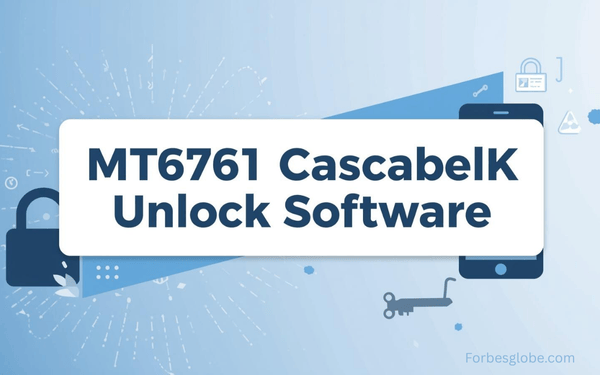In today’s fast-paced digital world, being locked out of your MT6761-powered device can be incredibly frustrating. Whether it’s due to a forgotten password, a screen lock, or a device restricted by FRP (Factory Reset Protection), you need a reliable solution to regain control of your phone. Enter MT6761 CascabelK Unlock Software, a powerful and easy-to-use tool designed to help you unlock your device quickly and efficiently. In this guide, we will walk you through the ins and outs of the software, show you how to use it, and help you understand why it’s the go-to tool for unlocking your MT6761 chipset-based phone.
What is MT6761 CascabelK Unlock Software?
The MT6761 CascabelK Unlock Software is a specialized tool that allows users to unlock MT6761-powered devices. Developed for smartphones with the MediaTek Helio A22 chipset, it provides a comprehensive solution for common issues like FRP bypass, bootloader unlocking, IMEI repair, and more. Whether you’re dealing with a forgotten screen lock or need to bypass security features like FRP, CascabelK offers a simple, effective way to regain access to your phone.
Key Features:
- Easy-to-use Interface: No technical expertise required.
- Supports Multiple Unlocking Methods: Including bootloader unlocking, IMEI repair, and screen lock removal.
- High Success Rate: Widely used and trusted by users for its reliability.
Why Choose MT6761 CascabelK Unlock Software?
The decision to choose CascabelK Unlock Software comes down to several compelling reasons:
1. Wide Compatibility
This software works seamlessly with MT6761 chipset devices from popular brands like Tecno, Infinix, Nokia, Vivo, and more. It is perfect for unlocking FRP, bypassing screen locks, or even repairing the IMEI on your device.
2. Free to Use
Unlike many unlocking tools that require subscriptions or hidden fees, CascabelK is free for users, making it an affordable and accessible option for anyone looking to unlock their device without paying hefty service fees.
3. Simple Process
One of the standout features of CascabelK is its user-friendly interface. With step-by-step instructions, even a beginner can use it to unlock their device without issues.
Understanding the MT6761 Chipset
Before we get into the details of using the software, let’s take a moment to understand the MT6761 chipset. Also known as the Helio A22, this chipset is used in many entry-level to mid-range smartphones due to its balance of power and efficiency.
Why Is It Important?
The MT6761 is the core component that powers the device’s processing abilities. However, the security features built into this chipset often result in locked devices, leading users to seek an unlocking solution. The MT6761 CascabelK Unlock Software works specifically with this chipset to unlock those devices, offering a straightforward solution to users who find themselves locked out.
Types of Locks You Can Remove with MT6761 CascabelK Unlock Software
CascabelK offers a comprehensive range of unlocking features for your MT6761 device, including:
1. FRP (Factory Reset Protection) Removal
When you perform a factory reset, FRP is activated to protect your device from unauthorized access. CascabelK can bypass this feature, allowing you to use your device freely once again.
2. Bootloader Unlock
Unlocking the bootloader is essential for those who wish to install custom ROMs, root their phones, or gain full access to the device’s firmware. CascabelK helps you unlock the bootloader with ease.
3. IMEI Repair
Faulty or blacklisted IMEI numbers can prevent your phone from connecting to the network. CascabelK allows you to repair or change your device’s IMEI, ensuring full functionality.
4. Screen Lock Removal
Forgot your screen lock? CascabelK can help you bypass any pattern, PIN, or password and regain access to your phone quickly.
Read more: Shannon Reardon Swanick: A Leader in Tech & Community
How Does MT6761 CascabelK Unlock Software Work?
Using the MT6761 CascabelK Unlock Software is a breeze. Here’s how it works:
- Download and Install: First, download the CascabelK Unlock Software from a reputable source and install it on your computer.
- Connect Your Device: Use a USB cable to connect your MT6761 device to the computer. Ensure that USB Debugging is enabled on your phone.
- Select the Unlock Type: Choose from the available options such as FRP bypass, bootloader unlock, or IMEI repair.
- Start the Unlock Process: Click on the “Unlock” button and let the software do its job. The process should only take a few minutes.
- Reboot Your Device: Once the unlocking process is complete, restart your device to see the changes.
Step-by-Step Guide to Using MT6761 CascabelK Unlock Software
If you need detailed instructions, here’s a step-by-step guide to using the software:
- Download the Software: Go to a trusted website to download the MT6761 CascabelK Unlock Software.
- Install the Software: Follow the on-screen prompts to install the software on your PC.
- Enable USB Debugging: Make sure USB debugging is enabled on your device. This can be found under Developer Options in your phone’s settings.
- Connect the Device: Using a USB cable, connect your MT6761 device to the computer.
- Choose the Unlock Option: Select the unlocking method you need (FRP bypass, bootloader unlock, or IMEI repair).
- Unlock the Device: Click on the “Unlock” button and let the software work its magic.
- Complete the Process: After a few minutes, the unlocking process will be complete. Restart your device and you’re all set!
Benefits of Using MT6761 CascabelK Unlock Software
Here’s why CascabelK is the top choice for unlocking your MT6761-powered device:
- Cost-Effective: Free to use with no hidden fees.
- Multiple Unlocking Features: FRP bypass, bootloader unlock, and IMEI repair all in one tool.
- Fast and Simple: Unlock your device in just a few minutes without needing advanced technical skills.
- Safe and Secure: The software ensures that your data and phone are safe during the unlocking process.
Common Issues You Might Face While Using CascabelK
Despite its reliability, some users may face issues during the unlocking process. Here are a few potential problems and solutions:
- Device Not Detected: Ensure USB drivers are installed correctly, and that USB debugging is enabled.
- Unlocking Failure: If the unlock fails, try rebooting the device or reinstalling the software.
- Slow Unlocking Process: Make sure your device is fully charged before starting the process to avoid interruptions.
Precautions Before Using MT6761 CascabelK Unlock Software
Before you begin, here are some important precautions:
- Backup Your Data: Always back up important data before proceeding with the unlock process. While CascabelK is safe to use, there’s always a small risk of data loss.
- Ensure Device Compatibility: Double-check that your device is compatible with the MT6761 CascabelK Unlock Software.
- Fully Charge Your Device: Make sure your device has sufficient battery life to avoid interruptions during the unlocking process.
MT6761 CascabelK Unlock Software: Device Compatibility
The MT6761 CascabelK Unlock Software is compatible with a wide range of smartphones using the MediaTek MT6761 chipset. These include popular brands like Tecno, Infinix, Nokia, Vivo, and others. Check your device model before using the software to ensure compatibility.
Read more: Scott Levin Truck Driver: A Journey of Resilience, Safety, and Advocacy
Alternative Unlocking Methods: Is CascabelK the Best Option?
While CascabelK is a reliable option, there are other ways to unlock your device, such as professional unlocking services or other software tools. However, CascabelK stands out due to its free-to-use model, ease of use, and the wide range of unlocking options it supports.
Troubleshooting and Support for MT6761 CascabelK Unlock Software
If you encounter any issues, CascabelK offers online troubleshooting guides and customer support to help resolve any challenges you might face. For more complex problems, the software’s support team can assist with personalized solutions.
Conclusion
The MT6761 CascabelK Unlock Software is an essential tool for anyone looking to unlock their MT6761-powered device. Whether you’re dealing with FRP issues, IMEI problems, or a locked bootloader, this software has you covered. Its user-friendly interface, wide compatibility, and free availability make it the perfect solution for users of Tecno, Infinix, and other MT6761 chipset-based devices. Don’t let a locked phone hold you back, download CascabelK today and get your device back to working condition in no time!
FAQs
Is MT6761 CascabelK Unlock Software free to use?
Yes, the software is completely free to download and use.
Which devices are compatible with MT6761 CascabelK?
The software works with devices powered by the MT6761 chipset, including brands like Tecno, Infinix, Nokia, and Vivo.
Can I repair my IMEI with MT6761 CascabelK Unlock Software?
Yes, the software allows you to repair or change the IMEI of your device.
Do I need technical skills to use the software?
No, CascabelK is designed to be easy to use, even for beginners. Step-by-step instructions are provided.
What should I do if the software doesn’t detect my device?
Ensure USB debugging is enabled and that the necessary drivers are installed. If the problem persists, try using a different USB cable.