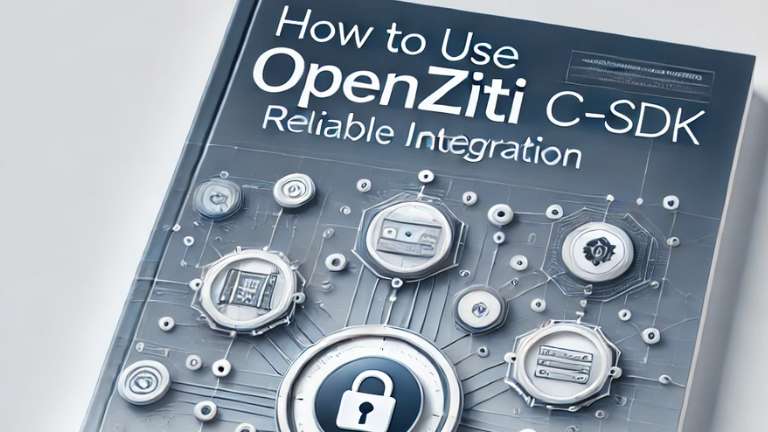In the ever-evolving world of cybersecurity, reliable Multi-Factor Authentication (MFA) is critical for securing sensitive information and systems. OpenZiti, an open-source platform that simplifies zero-trust networking, offers robust tools for developers, including the C-SDK, to integrate MFA seamlessly into their applications. This article explores how to use OpenZiti C-SDK for reliable MFA integration, highlighting its benefits, setup process, and best practices.
Understanding OpenZiti and MFA
What is OpenZiti?
OpenZiti is a zero-trust networking framework designed to provide secure and encrypted communication between devices, applications, and users. By leveraging the OpenZiti platform, developers can create applications that inherently adopt zero-trust principles, eliminating the need for traditional network-based security measures.
The Importance of MFA
MFA strengthens security by requiring multiple forms of verification before granting access to resources. It usually involves a combination of:
- Something the user knows (e.g., a password).
- Something the user has (e.g., a smartphone or security token).
- Something the user is (e.g., a biometric like a fingerprint or facial recognition).
Integrating MFA with OpenZiti ensures secure authentication and strengthens access controls, making it harder for unauthorized individuals to breach systems.
Also Check: The Role of Mann C 3459 Cross Reference in Vehicle Repair
Why Choose OpenZiti C-SDK for MFA Integration?
The OpenZiti C-SDK is a powerful tool for developers aiming to integrate zero-trust networking capabilities into C-based applications. It supports features such as secure tunneling, service discovery, and authentication, making it an ideal choice for implementing MFA.
Key advantages include:
- Flexibility: Easily adaptable to diverse application environments.
- Security: Provides encrypted communication and eliminates exposure to the public internet.
- Efficiency: Optimized for lightweight and high-performance integrations.
- Scalability: Supports large-scale deployments with minimal configuration.
Prerequisites for Using OpenZiti C-SDK
Before starting, ensure you have the following:
- OpenZiti Controller and Edge Router: These components are essential for managing your zero-trust network.
- Development Environment: A system with GCC/Clang for compiling C applications.
- Libraries and Dependencies: Install the required libraries for the OpenZiti C-SDK, including OpenSSL for encryption.
- API Credentials: Obtain the necessary API keys and credentials for your OpenZiti instance.
- MFA Solution: Choose an MFA provider (e.g., Google Authenticator, Duo, or custom solutions).
Steps to Integrate MFA with OpenZiti C-SDK
1. Setup the OpenZiti Environment
Before diving into the code, configure your OpenZiti environment:
- Install and configure the OpenZiti controller and edge router.
- Define services and endpoints for your application using the OpenZiti management console or CLI.
- Ensure the OpenZiti network is operational and accessible.
2. Install the OpenZiti C-SDK
Clone the OpenZiti C-SDK repository from GitHub and compile it on your system:
git clone https://github.com/openziti/ziti-sdk-c.git
cd ziti-sdk-c
mkdir build && cd build
cmake ..
make
sudo make install
3. Initialize the SDK in Your Application
Start by including the SDK headers and initializing the library in your C application:
#include <ziti/ziti.h>
int main() {
ziti_init_opts opts = {
.config = "path/to/ziti-config.json"
};
if (ziti_init(&opts) != ZITI_OK) {
printf("Failed to initialize OpenZiti\n");
return -1;
}
printf("OpenZiti initialized successfully\n");
// Proceed with MFA integration
return 0;
}
4. Integrate MFA
To integrate MFA, you’ll need to modify the authentication flow:
- Prompt User for MFA Code
Prompt the user to enter their MFA code during the login process:char mfa_code[10]; printf("Enter MFA code: "); scanf("%s", mfa_code); - Verify MFA Code
Use an MFA API or SDK to verify the code entered by the user. Example with a hypothetical MFA SDK:if (verify_mfa_code(mfa_code) != SUCCESS) { printf("MFA verification failed\n"); return -1; } printf("MFA verification successful\n"); - Establish a Secure Connection
Once MFA is verified, establish a secure connection to the OpenZiti service:ziti_connection conn; if (ziti_dial(&conn, "service-name", NULL, NULL) != ZITI_OK) { printf("Failed to connect to service\n"); return -1; } printf("Connected to service securely\n");
Best Practices for MFA Integration
- Choose a Reliable MFA Provider
Opt for an MFA provider that aligns with your security and scalability requirements. - Encrypt Sensitive Data
Always encrypt MFA-related data during transmission and storage to protect against breaches. - Implement Robust Error Handling
Handle errors gracefully to provide meaningful feedback to users during the authentication process. - Regularly Test and Update
Continuously test your MFA integration and update dependencies to address vulnerabilities. - User-Friendly Experience
Ensure the MFA process is intuitive and doesn’t hinder the user experience.
Benefits of Using OpenZiti for MFA
- Enhanced Security: Combines zero-trust networking with MFA for unparalleled security.
- Simplified Integration: The C-SDK makes it straightforward to integrate advanced features like MFA.
- Cost-Effective: Reduces reliance on traditional VPNs and expensive security infrastructure.
Troubleshooting Common Issues
- SDK Initialization Errors
Ensure theziti-config.jsonfile is correctly configured and accessible. - MFA Verification Fails
Verify the correctness of the MFA API integration and check network connectivity. - Service Connection Issues
Confirm that the OpenZiti service is running and the endpoint configuration matches.
Also Check: Understanding Locking C-Clamp Pliers as a Clamp Tool
FAQs
What is the OpenZiti C-SDK, and why should I use it for MFA integration?
The OpenZiti C-SDK is a software development kit designed for integrating zero-trust networking features into C-based applications. It provides secure, encrypted communication and simplifies the implementation of advanced authentication mechanisms like Multi-Factor Authentication (MFA). Using the SDK ensures a robust and scalable approach to application security.
Can I use OpenZiti C-SDK with any MFA provider?
Yes, the OpenZiti C-SDK is flexible and can work with most MFA providers. You can integrate it with popular solutions like Google Authenticator, Duo, or custom APIs by modifying the authentication flow to include MFA verification.
What are the common challenges in integrating MFA with OpenZiti C-SDK?
Some common challenges include:
- Configuring the OpenZiti environment correctly.
- Ensuring compatibility between the MFA provider and your application.
- Handling errors during MFA verification and connection establishment.
Following best practices and debugging issues systematically can help overcome these challenges.
Conclusion
Integrating reliable MFA into your application using the OpenZiti C-SDK is a powerful step towards achieving zero-trust security. By combining the flexibility of OpenZiti with robust MFA mechanisms, you can secure your systems against unauthorized access and ensure a seamless user experience.
Whether you’re developing enterprise-grade software or securing personal projects, the OpenZiti C-SDK provides the tools you need to succeed. Follow the steps and best practices outlined in this guide to implement a reliable and efficient MFA integration today.